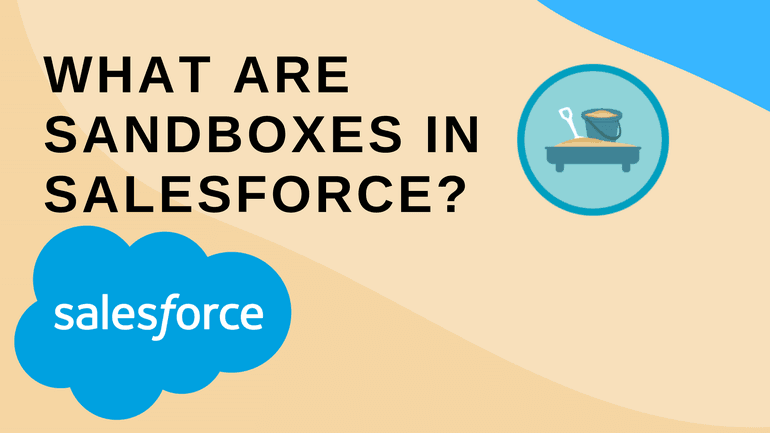What is Sandbox in Salesforce?
In Salesforce, a sandbox is a separate environment where you can develop, test, and train without affecting your live production environment. It is a crucial feature for any organization using Salesforce because it allows users to work on new features, experiment with customizations, and test new apps safely. Sandboxes in Salesforce are copies of your production environment, which can be used for various purposes such as development, quality assurance, and training.
The importance of sandboxes in Salesforce cannot be overstated.
They provide a risk-free environment to test new configurations and applications, ensuring that they work as intended when changes are deployed to production. This separation also helps preserve the integrity and performance of the live environment, minimizing the risk of downtime or data corruption.
The Importance of Refreshing a Sandbox in Salesforce
Regularly refreshing your Salesforce sandbox is essential to keeping it in sync with your production environment. This practice ensures that the data and metadata in the sandbox are current, which is critical for accurate testing and development. By refreshing your sandbox, you also clear out old data and configurations that may no longer be relevant, thus maintaining a clean and efficient testing environment.
The 8 Expert Practices to Refresh Sandbox in Salesforce
Refreshing a sandbox in Salesforce involves several best practices to ensure that the process is smooth and beneficial. Here are eight expert practices to refresh your sandbox in Salesforce, explained in detail by mentors from the best Salesforce training in Pune:
Plan Your Refresh Schedule
Planning your sandbox refresh schedule is crucial. The refresh interval varies depending on the type of sandbox (Developer, Developer Pro, Partial Copy, or Full Copy). For example, Full Copy sandboxes can be refreshed every 29 days, while Developer sandboxes can be refreshed daily. By planning your refresh schedule, you ensure minimal disruption to your development and testing processes.
Steps:
- Determine the type of sandbox you are using.
- Identify the optimal refresh interval.
- Coordinate with your team to schedule refreshes during low-activity periods.
Notify Your Team
Before refreshing a sandbox, it’s essential to notify all stakeholders. This includes developers, testers, and any other team members who might be using the sandbox. Providing advance notice ensures that everyone knows about the upcoming refresh and can plan their activities accordingly.
Steps:
- Send out a notification email or message well in advance.
- Include the refresh date, time, and expected duration.
- Provide instructions on how to back up any work if needed.
Backup Critical Data and Configurations
Even though sandboxes are separate from your production environment, it’s still a good practice to back up any critical data and configurations before performing a refresh. This precaution ensures you can restore important information if something goes wrong during the refresh process.
Steps:
- Identify critical data and configurations to back up.
- Use Salesforce’s data export tools or third-party backup solutions.
- Store backups in a secure location.
Clean Up Unnecessary Data
Before refreshing your sandbox, it’s a good idea to clean up any unnecessary data. This can include obsolete test records, outdated configurations, and irrelevant information. Cleaning up your sandbox helps maintain a clutter-free environment and ensures the refreshed sandbox is as efficient as possible.
Steps:
- Review the data and configurations in your sandbox.
- Delete or archive any unnecessary information.
- Use data cleanup tools if available.
Update Sandbox Templates
If you are using a Partial Copy sandbox, you can define sandbox templates to control which data is copied over during a refresh. Reviewing and updating these templates before a refresh ensures that only the necessary data is included, which can save time and storage space.
Steps:
- Review the current sandbox templates.
- Update the templates to include only the necessary data.
- Test the templates to ensure they work as expected.
Verify Permissions and Access Controls
Verifying that all permissions and access controls are correctly configured is essential after a sandbox refresh. This step ensures that users have the appropriate access to the sandbox environment and prevents unauthorized access.
Steps:
- Review user roles and permissions.
- Update access controls if necessary.
- Test user access to ensure configurations are correct.
Test Data and Functionality
Once the sandbox is refreshed, thorough testing is required to ensure the data and functionality are as expected. This step helps identify any discrepancies or issues that may have arisen during the refresh process.
Steps:
- Conduct functional tests to verify core functionalities.
- Perform data validation checks.
- Address any issues that are identified during testing.
Document and Review the Refresh Process
Finally, documenting the refresh process and reviewing it regularly is a best practice that helps in continuous improvement. Keeping detailed records of each refresh allows you to identify recurring issues and optimize the process.
Steps:
- Document the steps taken during the refresh process.
- Record any issues encountered and their resolutions.
- Please review the documentation with your team and update it as necessary.
Refreshing a sandbox in Salesforce is critical, ensuring your development and testing environments are up-to-date and reflect your production environment. Following these eight expert practices can provide a smooth and efficient sandbox refresh process. Planning your refresh schedule, notifying your team, backing up critical data, cleaning up unnecessary data, updating sandbox templates, verifying permissions, testing data and functionality, and documenting the refresh process all contribute to a successful sandbox refresh.
By adhering to these best practices, you maintain the integrity of your sandbox environment and enhance your overall Salesforce development and testing workflows. The mentors from the best Salesforce training in Pune emphasize the importance of these practices, highlighting that a well-managed sandbox environment leads to more effective development, testing, and, ultimately, a more robust production environment.